My Favorite Things – Skin Coloring with Copic Markers
I won’t lie…my own birthday distracted me this week. BUT! I got a little somethin’ somethin’.
Just a sketch I had lying around, decided to play around with grayscale again. Drawn on copic sketchbook and inked with Copic Multiliner SP + cool gray and of course shaded in with some ShinHan Touch Twin Brush markers.
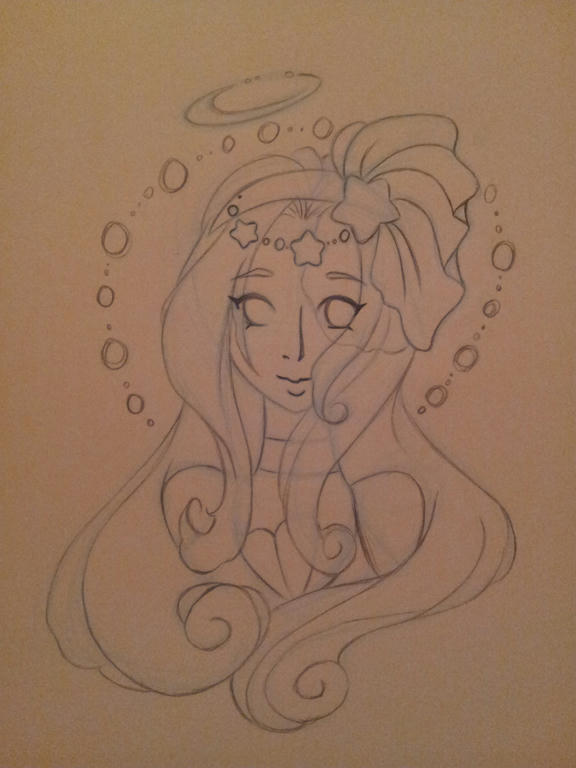
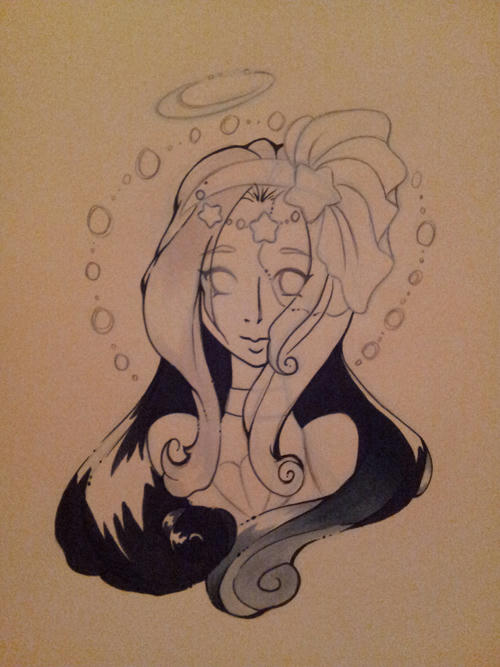
Then to add in some more details, part of the top was done with CG9, while the stars and collar were shaded in with ink. The headband was inked with black and cool grey. Also, there is a veil, which some of the hair was under, so i of course used my colorless blender to create the transparent look with CG0.5 and a tiiiny tip to tip blend of CG0.5 and BG3. Then for quick decoration, CG9, CG7, BG7, BG3 and CG0.5 for the circle background.



Hello everyone!
The Holidays are coming and I wanted to get started on some Holiday cards!
When this adorable stamp stamp arrived in the mail, I just knew it was too cute to pass up
and kept it calling my name!
Have YOU ever had that happen?! LOL
I wanted to share my technique for creating “Extreme Shading with Warm Gray”.
Other YouTube Tutorials HERE
Stamp
Be Jolly (Avery Elle)
Ink
Copic Alcohol Ink Markers
Copic Opaque White Ink
Copic Colorless Blender
Red Colored Pencil
Paper
Card Base: Heavenly White 120# White Cardstock
Focal image: X-Press It Blending Card
Designer Paper: Holly Lane (WRS)
Layer Paper: Bazzill Card Shoppe – Lollipop
Other
Crafter’s Companion Double Sided Adhesive
Zig Wink of Stella – Silver
Diamond Stickles (Ranger)
I used the “Be Jolly” sentiment that comes with this stamp set.
I used a red colored pencil to add a
candy cane effect. Fun!
I hope you enjoyed my tutorial!
I will be back Friday of next week – November 7th
I hope you stop back tomorrow
and see the fabulous creation Kelli has in store just for you!
Hi everyone! Samantha here and I want to share the little treat box & matching card I made for my husband for this past Valentine’s Day. I think this would be a perfect little anytime treat box to share with a friend, family member, neighbor, etc.
It is a hot cocoa treat box, built to hold two hot cocoa packets!! I only has Nestle & Swiss Miss in the house, but both of them will fit this treat box. I am guessing other packets would fit in here also 🙂
To make this treat box:
Here is a closer look at my coloring. I used this adorable image from CC Designs called Kiki La Rue Latte.
I used the following Copic colors:
Here are the scoring guides in case you are a visual learner 🙂
 |
| Dotted lines are score lines and arrows indicate which direction you start scoring from. Solid lines are cuts. The grey parts are cut away. |